Microsoft Internet explorer 11 is the native browser of computers running the Microsoft Windows operating system. Before now, people despise the Internet explorer browser based on the fact that it lacks some features that could be found on other popular browsers like chrome, opera and mozilla but the game changed for good after the launch of the Microsoft internet explorer 11.
The IE 11 was first seen on Windows 8.1 and its now available for Windows 7 users.
The Internet explorer 11 is fast and compliant with new standards. It comes with a lean interface that gives more room for the webpage you are viewing. In addition to that, this Microsoft Internet explorer 11 also allows you to pin sites to the task bar by simply dragging the tab of the webpage to the task bar.
Before you download the Internet explorer 11 to your windows 7 PC, i am sure you would like to know your current version of IE (Internet Explorer) , to do this, simply click the wheel icon at the upper interface or the Help button then select About Internet Explorer to see your current version of Internet explorer.
Now that you know your current version of Internet Explorer, click the link below to go to the Microsoft Internet explorer download center.
Download Internet Explorer 11 (Offline installer)
I hope this was helpful, let your friends know about this Internet explorer update by sharing this post via any of the share buttons below this page.
Got anything to add to this post? Kindly tell us via comments
The IE 11 was first seen on Windows 8.1 and its now available for Windows 7 users.
The Internet explorer 11 is fast and compliant with new standards. It comes with a lean interface that gives more room for the webpage you are viewing. In addition to that, this Microsoft Internet explorer 11 also allows you to pin sites to the task bar by simply dragging the tab of the webpage to the task bar.
Before you download the Internet explorer 11 to your windows 7 PC, i am sure you would like to know your current version of IE (Internet Explorer) , to do this, simply click the wheel icon at the upper interface or the Help button then select About Internet Explorer to see your current version of Internet explorer.
Now that you know your current version of Internet Explorer, click the link below to go to the Microsoft Internet explorer download center.
Download Internet Explorer 11 (Offline installer)
I hope this was helpful, let your friends know about this Internet explorer update by sharing this post via any of the share buttons below this page.
Got anything to add to this post? Kindly tell us via comments
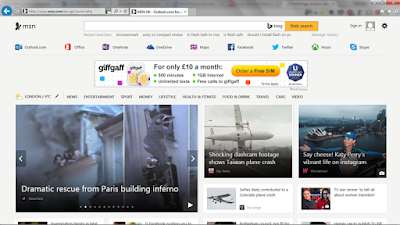
Comments
Post a Comment